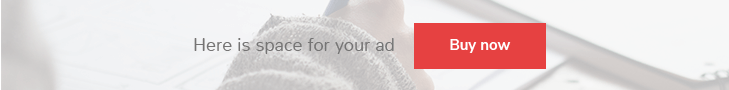Yes, there is an app that can help
By Deborah Jeanne Sergeant

Always scrambling at the last minute to study, write papers and complete projects? There’s an app for that.
Actually, there’s quite a few, according to Alicia King, student academic success specialist at SUNY Oswego.
She said that many students struggle with procrastination, distractions, feeling overwhelmed and the inability to manage their time. Apps can make that aspect of collegiate life easier.
“We try to give a list of them out to first year students during orientation,” King said. “We know that procrastination tends to be why time management is so important now. One reason is that you’re playing on your phone.”
For others, getting the ball rolling daunts them.
“Some have initial mental resistance when starting a task, whether homework or a project,” King said. “Once we power through that initial hurdle, the mental resistance tends to subside. As we make progress, we tend to continue to make progress.”
She likes Pomodoro, an app which offers customizable alarms with planned breaks. Knowing you only have to read or study or write for 25 minutes at a time can spur an evening of productive work with schedule breaks.
“For those five minutes, you can take a break and maybe do some jumping jacks,” King said.
Working for only 25 minutes at once seems more doable than a huge block of time. Other study timers include Marinara Timer (www.marinaratimer.com), which is customizable.
Focus Block (Android) and Study Lock (iPhone) turn off the phone for designated blocks of time except for 911.
“You can study and not be tempted to pick up your phone,” King said.
For writing papers, try Cold Turkey Writer, which works in a similar fashion.
“If you have an assignment to write, it won’t let you access the computer for a certain time or a word count,” King said.
Some projects require more extensive planning. For those, King likes The Assignment Calculator (www.esc.edu/learning-support/assignment-calculator).
“It breaks up longer writing assignments/research projects into manageable chunks,” she said.
SUNY Oswego uses Google as a platform, and King encourages students to use Google Calendar. King added that mystudylife.com is also very helpful.
King also recommends the video “How to Stop Procrastinating and Focus with the Pomodoro Technique” by the College Info Geek at www.youtube.com/watch?v=H0k0TQfZGSc as well as “How to Be Lazy and Still Get a Ton of Work Done” at www.youtube.com/watch?v=TkraRj8uAYQ.
“Whatever the planner they choose — because every individual is different, and different tools will work better for different people — so long as they plan their time appropriately, to include meals, exercise, sports, study time, homework, work schedules, and most importantly appropriate sleep time, students should enjoy college life.”
Of course, standard paper calendars or appointment books can also help you succeed. Regardless of the method, planning for projects, papers and study time means better grades.