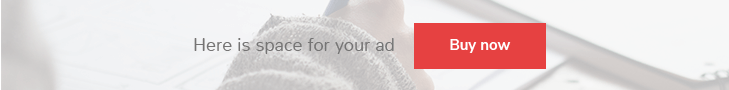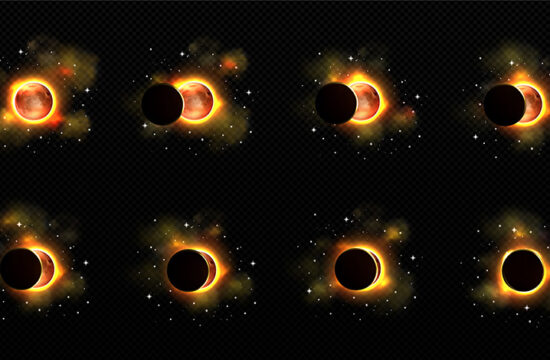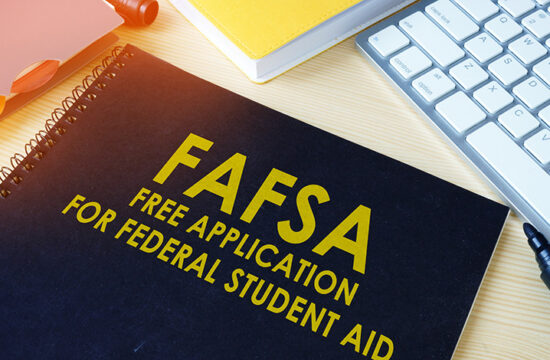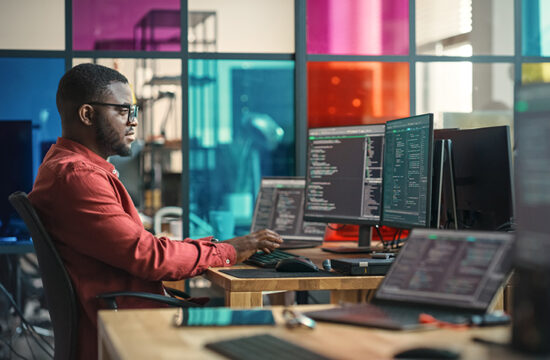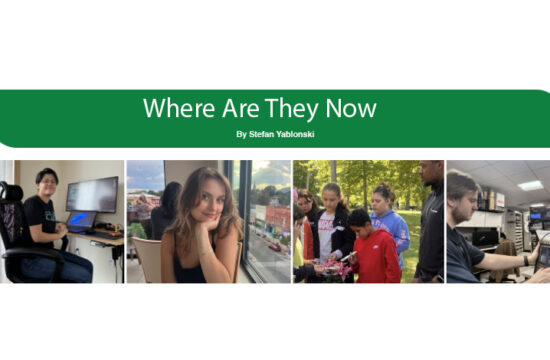By Deborah Jeanne Sergeant
Stay on top of your studies this year with apps to help you study, stay organized and earn your best grades ever.
Many colleges use Blackboard (iOS and Android, free) and SUNY Oswego (www.oswego.edu/blackboard/home) and Cayuga Community College (https://cayuga-cc.edu/academics/online/blackboard) are no exceptions.
These apps are a must because they let you access classes, study materials, watch your grades and more.
Try BookScouter (iOS and Android, free) to help you buy and sell lower-priced used books from among more than 30 vendors. The app’s search function includes book ISBNs, title, and author so you can make sure you obtain the right edition.
If prefer renting books, download Chegg (iOS and Android, free and added access with purchase), which facilitates renting textbooks, in addition to buying used books. The app also offers access to live tutors, textbook tips and other features. These aspects may be particularly helpful if you find yourself struggling with a class.
Evernote (iOS and Android, free) can keep your notes much better organized, as it functions as a searchable digital notebook and checklist. You can synch notes among all your devices, save reference materials and retrieve text from images. In a hybrid world, Evernote keeps it all together.
Microsoft Lens (iOS and Android, free) should be on every student’s phone, since it coverts images to PDF, Word or PowerPoint format. Snap photos of documents, the teacher’s whiteboard notes, fellow student’s notes—whatever—and Lens will let you save, digitize and share your files. Despite its status as a Microsoft product, it is available for iOS.
You have your study guide and notes. But Quizlet (iOS and Android, free) will help you buckle down and tackle memorization. The app can generate custom flashcards or used flashcards other users have created. For access to more tools, try Quizlet Plus ($35.99).
My Study Life (iOS and Android, free) can keep you organized so you do not miss classes, papers, projects tests and other deadlines. College success hinges on organization, so My Study Life or another organization app can help quite a bit.
Cliffs Notes are a staple for literature classes. CliffsNotes Study Guides (iOS, $1.99) is the digital option that provides summaries, study help and sample tests.
While MS Word provides editing advice, an app may help you take your papers to the next level. Grammarly (iOS and Android and as a desktop app, limited free version, then $29.99/month) helps you spot errors in punctuation, capitalization, spacing, subject-verb agreement and diction. The paid version includes consistency, such as tone, word choice and structure.
Any term paper you write will require references. Find them and cite them correctly with RefME (Android, free). This app generates perfect citations and automatically creates a bibliography when you enter the URL.